AI Object Cutter - Isolate Subjects Instantly
Upload a photo and let AI detect & extract objects with clean, transparent backgrounds. Perfect for product shots, catalogs, and marketing graphics.
- No watermarks
- ZIP download
- Transparent PNG
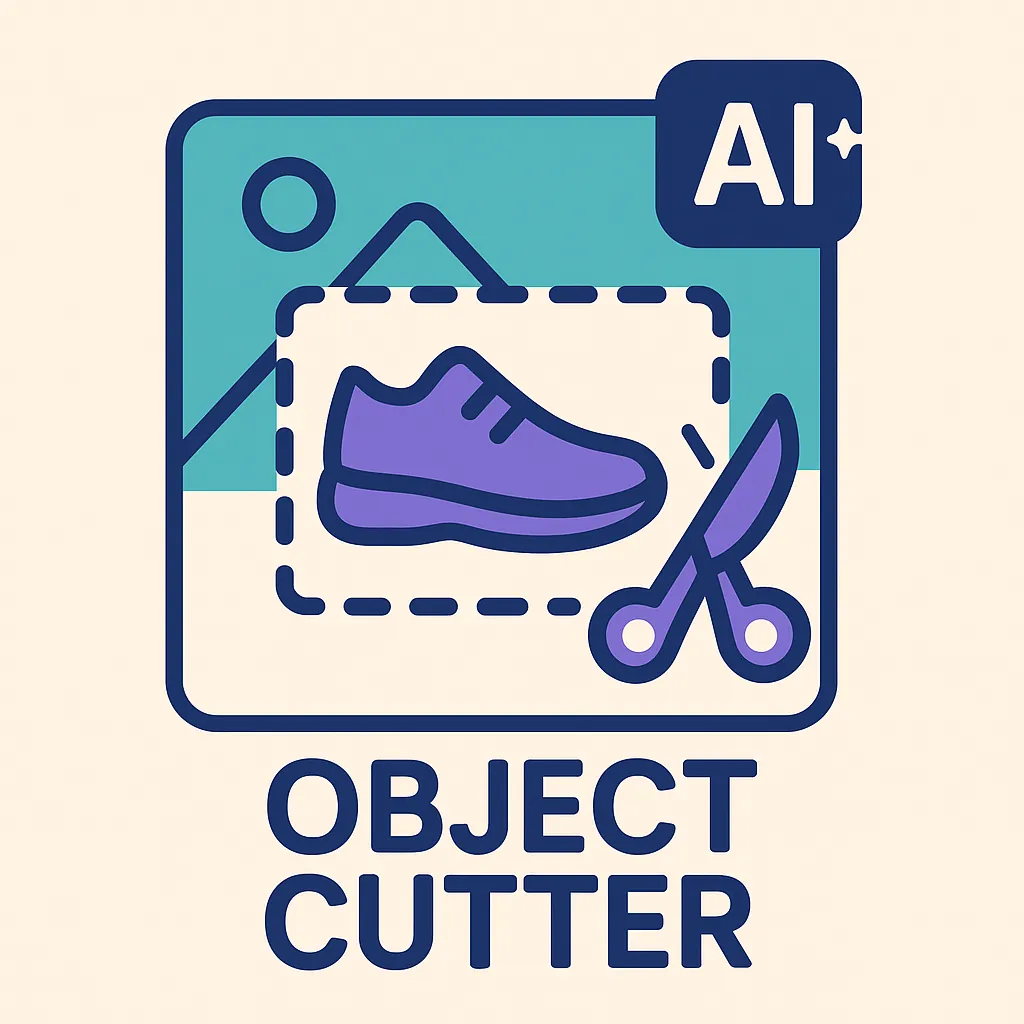
Upload a photo and let AI detect & extract objects with clean, transparent backgrounds. Perfect for product shots, catalogs, and marketing graphics.
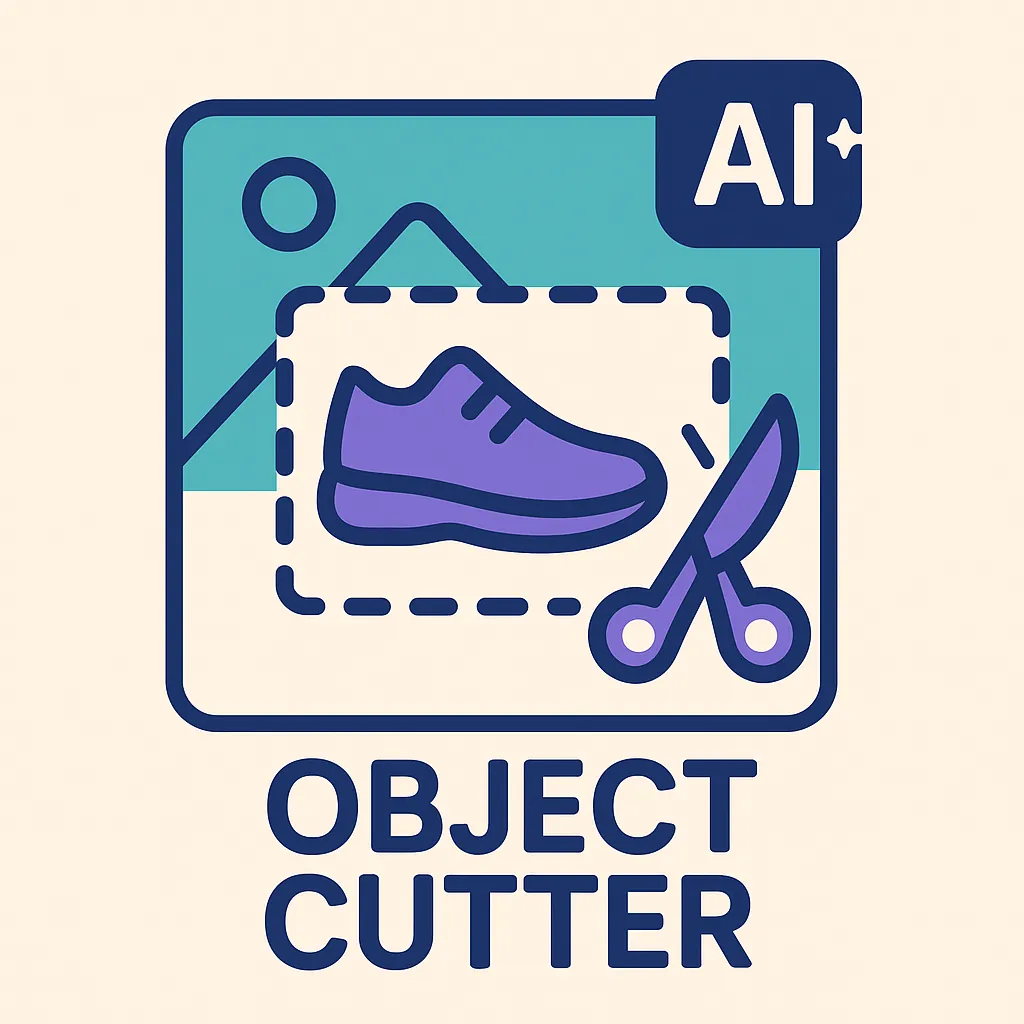
Use advanced AI technology to automatically detect, cut, and extract objects from images. Create professional transparent PNG cutouts for e-commerce, marketing, and design projects-no Photoshop required.
Advanced object detection algorithms automatically identify and isolate subjects with pixel-perfect accuracy
Detect and extract multiple objects from a single image-all cutouts provided as separate transparent PNG files
Download all extracted objects in a single ZIP file or select specific cutouts for individual downloads
No watermarks, no sign-up required. All processing happens securely-your images are never stored
Click or drag to upload JPG, PNG, or WebP images (up to 10MB)
Advanced AI automatically detects objects and creates transparent PNG cutouts
Get individual PNG files or download all objects in a single ZIP archive
Free forever • No sign-up required • No watermarks
AI object cutting uses advanced computer vision algorithms to automatically detect, identify, and isolate individual objects within images. Unlike simple background removal that separates foreground from background, object detection identifies multiple distinct objects, classifies them by type (person, product, pet, vehicle, etc.), and extracts each one as a separate transparent PNG—perfect for collages, product catalogs, design elements, and creative projects.
Our tool employs YOLO (You Only Look Once) and similar real-time object detection models trained on massive datasets containing millions of labeled objects. The AI performs three key operations: (1) Object localization—scanning the image to find regions containing objects using bounding box detection, (2) Classification—identifying what each object is (person, dog, car, bottle, etc.) with confidence scores, and (3) Instance segmentation—creating pixel-perfect masks that separate each object from its background and neighboring objects. The result is a set of isolated objects with clean, transparent backgrounds ready for immediate use in any design project.
| Workflow Step | What Happens | Technical Details |
|---|---|---|
| 1. Upload | Image sent to AI processing server | Supports JPG, PNG, WebP up to 10MB, auto-resized if needed |
| 2. Detection | AI scans for objects and draws bounding boxes | YOLO/RCNN models detect 80+ object classes with 85%+ accuracy |
| 3. Segmentation | Pixel-level masks created for each object | Instance segmentation separates overlapping objects |
| 4. Extraction | Objects isolated with transparent backgrounds | Alpha matting applied for smooth edges, exported as PNG |
| 5. Download | Individual object PNGs or ZIP archive available | Original resolution preserved, batch download for multiple objects |
E-commerce sellers use object cutting to photograph multiple products together, then extract each one individually for separate listings—dramatically faster than shooting each product separately. Graphic designers extract objects from stock photos to create custom compositions, collages, or design elements. Social media managers isolate people from group photos for individual profile pictures or promotional graphics. Content creators extract elements from scenes to build custom backgrounds, memes, or visual storytelling assets. Educators and presenters pull objects from photos for educational materials, slides, or infographics. The ability to detect and extract multiple objects simultaneously makes this tool invaluable for batch processing workflows.