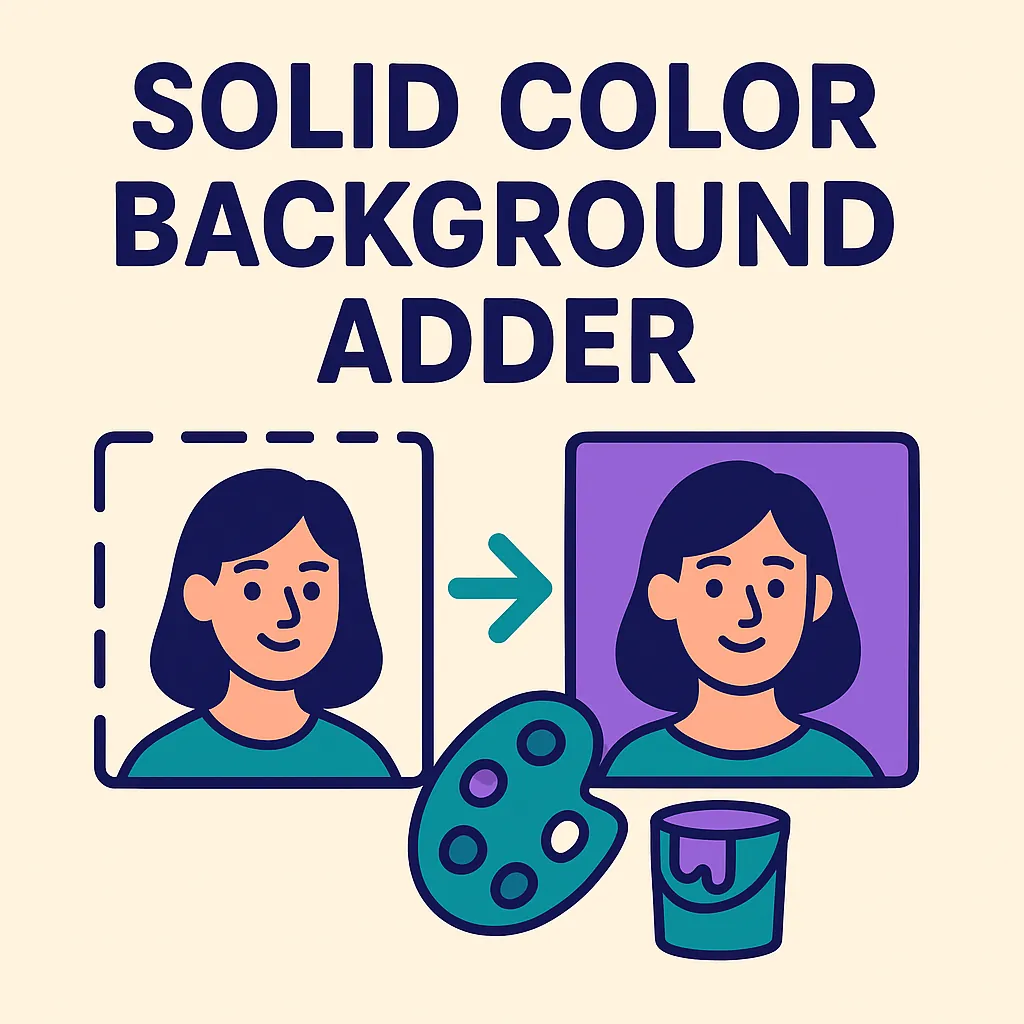Understanding Solid Color Backgrounds for Images
A solid color background provides a clean, consistent backdrop that makes subjects stand out while maintaining brand identity and visual cohesion. Whether you're preparing e-commerce product photos, social media graphics, or marketing materials, replacing busy or distracting backgrounds with solid colors creates professional, polished images that capture attention and convey your message clearly.
Pro Tip: Use brand colors as backgrounds to create instantly recognizable visual content. Consistency across your images reinforces brand identity and improves customer recall.
Why Solid Color Backgrounds Matter
Solid color backgrounds serve multiple purposes beyond aesthetics. They eliminate distractions, directing viewer attention to your subject. They ensure consistency across product catalogs or social media feeds, creating a cohesive brand experience. They simplify editing workflows, making it easier to swap backgrounds for seasonal campaigns or different platforms. And they improve accessibility by providing clear contrast that makes text overlays and product details more readable.
| Background Color |
Best Use Cases |
Psychological Effect |
| White (#FFFFFF) |
E-commerce, minimalist design, product catalogs |
Purity, simplicity, professionalism |
| Black (#000000) |
Luxury brands, high-end products, dramatic portraits |
Elegance, sophistication, premium quality |
| Blue (#0D6EFD) |
Tech products, corporate materials, trust-focused brands |
Trust, stability, professionalism |
| Green (#198754) |
Eco-friendly products, health/wellness, sustainability |
Growth, nature, freshness |
| Red (#DC3545) |
Sales promotions, urgent calls-to-action, bold statements |
Energy, urgency, passion |
| Custom Brand Colors |
Branded content, social media, marketing campaigns |
Recognition, consistency, identity |
Technical Considerations
When selecting solid background colors, consider contrast ratios for readability and accessibility. The WCAG (Web Content Accessibility Guidelines) recommends a minimum contrast ratio of 4.5:1 for normal text and 3:1 for large text. File formats matter—PNG preserves transparency better than JPG, allowing you to layer images or add new backgrounds later. Color profiles (sRGB vs. Adobe RGB) affect how colors display across devices; sRGB is the web standard and ensures consistency. Always preview your images on multiple devices and lighting conditions before final use.
Best Practices
- Use high-resolution images (300 DPI for print, 72 DPI for web)
- Match background colors to brand guidelines consistently
- Test colors across different devices and screens
- Consider platform-specific requirements (Instagram, Amazon, etc.)
- Save original files with transparency for future flexibility
Common Mistakes to Avoid
- Using low-contrast color combinations that reduce visibility
- Applying backgrounds to low-quality or blurry source images
- Ignoring edge quality—check for halos or rough cutouts
- Forgetting to optimize file sizes for web performance
- Overusing bright/neon colors that cause eye strain
Privacy & Security: All background processing happens securely on our servers with automatic file deletion after 24 hours. Your images are never shared or used for training purposes.