Image to Text Converter Online Free - Convert Image to Text Instantly
Extract text from images with our free image to text converter online. Use our OCR image to text tool to convert JPG, PNG, WebP files to editable text in seconds–right in your browser, no sign-up needed.
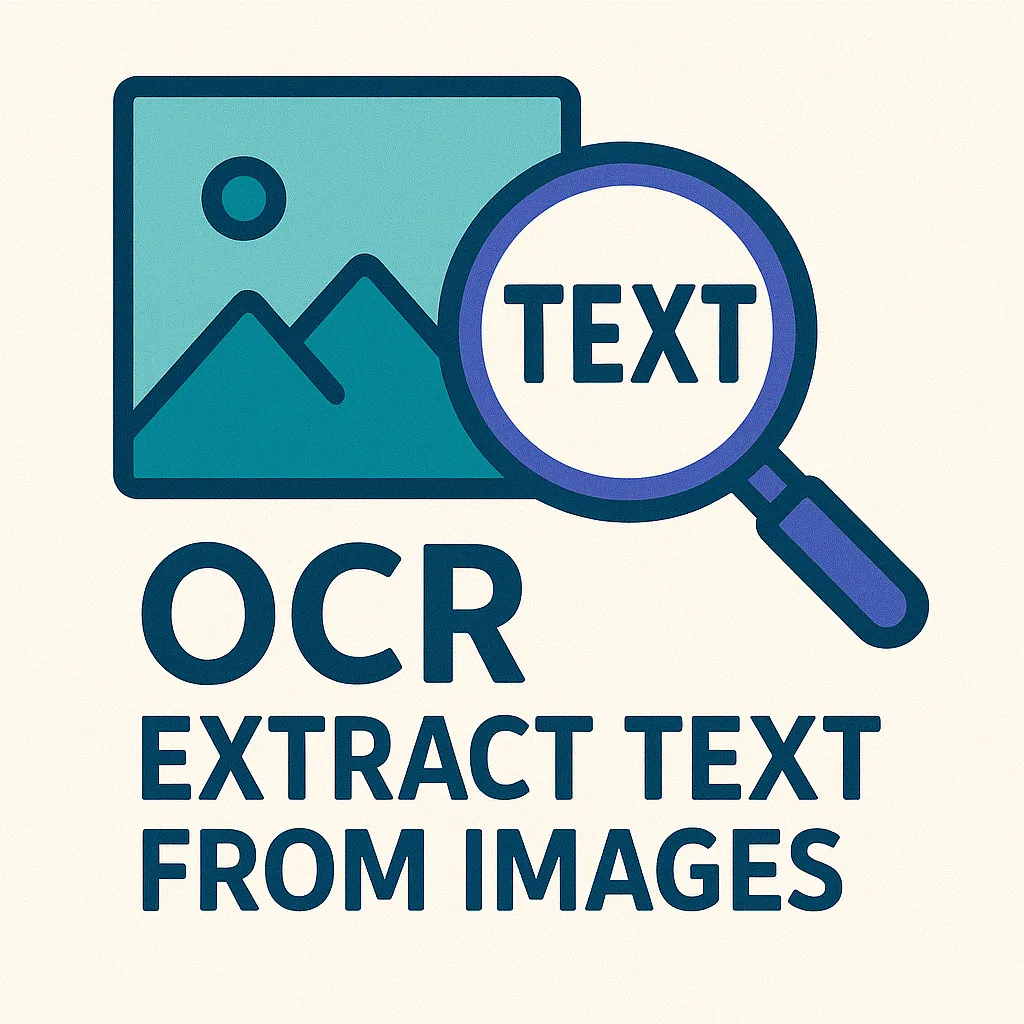
Extract text from photos, scans, and screenshots