Image Converter for All Formats
Instantly convert up to 20 images at once – choose from WebP, JPEG, PNG, AVIF, TIFF, HEIC, or BMP.
- No watermarks
- Batch ZIP download
- Resize & Optimize
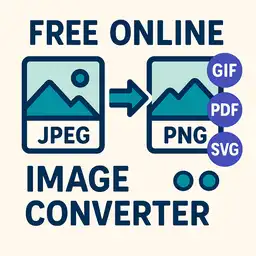
Instantly convert up to 20 images at once – choose from WebP, JPEG, PNG, AVIF, TIFF, HEIC, or BMP.
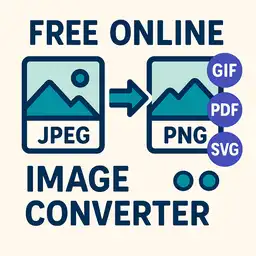
Drag & drop up to 20 images or click to browse. Supported formats: JPG, PNG, WebP, AVIF, HEIC, TIFF, BMP.
Select your target format (PNG, JPG, WebP, etc.). Optionally set quality (1-100), resize dimensions, and choose whether to strip metadata.
Click 'Convert All Images' button. Processing happens quickly, even for multiple files.
Download individual files or get all converted images in a single ZIP archive for convenience.
Choose your conversion path below or use the universal converter tool
| Format | Transparency | Compression | File Size | Browser Support | Best For |
|---|---|---|---|---|---|
| PNG | Yes | Lossless | Large | 100% | Logos, graphics, screenshots |
| JPG | No | Lossy | Small | 100% | Photos, complex images |
| WebP | Yes | Both | 30% Smaller | 97% | Modern websites, web apps |
| AVIF | Yes | Advanced | 50% Smaller | 90% | Next-gen optimization |
| HEIC | Yes | Advanced | 40% Smaller | Limited | Apple devices, iPhone photos |
Transform your images effortlessly with Snipinsta's free online image converter. Whether you're a web developer optimizing for speed, a photographer preparing high-quality visuals, or a casual user needing quick format changes, our tool makes it simple. Convert images to modern formats like WebP, AVIF, and now HEIC for Apple device compatibility, or stick with classics like JPEG, PNG, TIFF, or BMP. No software downloads, no sign-ups–just fast, secure, and reliable image conversion right in your browser.
Need to resize images before converting? Check out our Image Resizer for quick adjustments, or optimize file sizes with our Image Compressor.
Our bulk image converter is designed for speed and ease, letting you process up to 20 images at once. Whether you're converting a single photo or a batch of product images, Snipinsta delivers high-quality results without compromising on performance. With support for multiple formats–including the powerful HEIC image format used on iPhones and iPads–and advanced options like resizing and metadata removal, it's the perfect tool for bloggers, e-commerce owners, and graphic designers.
Convert up to 20 images in one go to WebP, JPEG, PNG, AVIF, TIFF, BMP, or HEIC
Easily convert HEIC to JPG, PNG, or any format to make Apple-native images web-friendly
Adjust image dimensions by pixels or percentage with aspect ratio preservation
Images processed locally in your browser–no uploads, no storage, no tracking
Get all converted images in a single ZIP file, ready for immediate use
Choose output quality (High, Medium, Low) to balance file size and visual clarity
Getting started with Snipinsta's online image converter is a breeze. Simply drag and drop your images (JPG, HEIC, PNG, WebP, etc.) into the upload area, select your desired output format, and customize settings like size or quality if needed. Hit the "Convert & Download ZIP" button, and your converted images are ready in seconds. For larger projects, use our batch processing to handle multiple files at once–perfect for website optimization, photo sharing, or preparing images for social media and eCommerce platforms.
Image format conversion is the process of transforming images from one file format to another while preserving visual content. Different formats serve different purposes: JPG for photographs, PNG for graphics with transparency, WebP for modern web optimization, and HEIC for iPhone efficiency. Converting between formats lets you optimize file size, ensure compatibility across platforms, and meet specific requirements for websites, social media, or print projects.
Each image format uses different compression algorithms and supports different features. JPG (JPEG) uses lossy compression that discards some visual data to achieve small file sizes—perfect for photos where minor quality loss is acceptable. PNG uses lossless compression that preserves every pixel exactly, supports transparency, and works best for graphics, logos, and screenshots. WebP is a modern format from Google offering both lossy and lossless compression with superior file size efficiency—ideal for web performance. HEIC (High Efficiency Image Format) is Apple's default format providing excellent quality at half the file size of JPG but with limited compatibility outside Apple devices. Understanding these differences helps you choose the right format for each use case.
| Format | Compression Type | Best Use Cases | Key Features |
|---|---|---|---|
| JPG/JPEG | Lossy | Photographs, web images, social media | Universal compatibility, small file sizes, no transparency |
| PNG | Lossless | Logos, graphics, screenshots, transparency needed | Perfect quality preservation, transparency support, larger files |
| WebP | Both | Modern websites, web apps, performance-critical sites | Superior compression, transparency, 25-35% smaller than JPG |
| HEIC | Lossy | iPhone photos, Apple ecosystem, storage efficiency | Excellent quality-to-size ratio, limited platform support |
| GIF | Lossless (limited colors) | Simple animations, memes, graphics with few colors | Animation support, transparency, max 256 colors |
When converting images, quality settings determine how much compression is applied. High quality (90-100%) preserves maximum detail but results in larger files—suitable for print, professional photography, or archival purposes. Medium quality (70-85%) offers a good balance, reducing file size by 40-60% while maintaining visually acceptable quality for most web and social media use. Low quality (50-65%) prioritizes small file sizes for bandwidth-constrained situations but may introduce visible compression artifacts in detailed areas. For JPG and WebP, the quality slider controls compression intensity. For PNG (lossless), quality settings affect optimization level without losing any visual data.
Convert images to WebP, PNG, JPG, and more in your region. Our free online image converter is optimized for users worldwide.