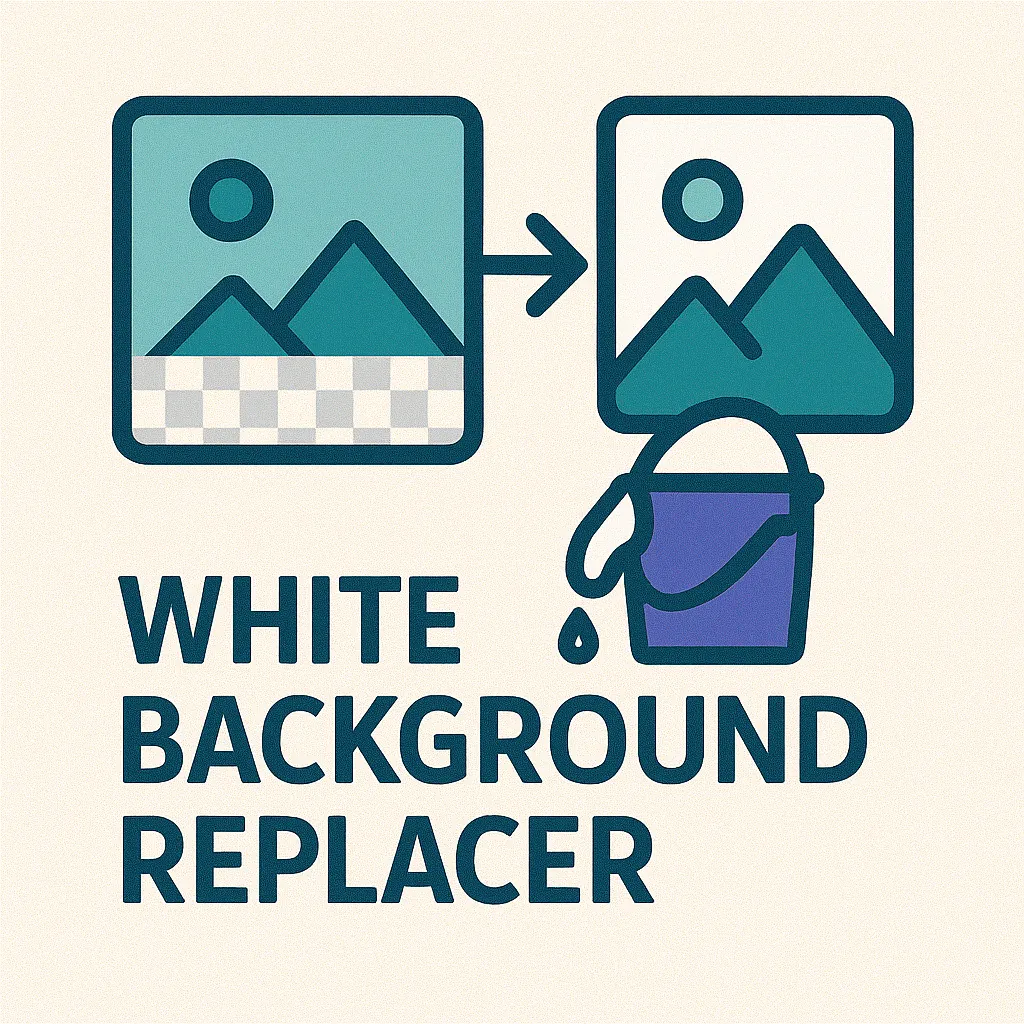Why White Backgrounds Are Essential for E-commerce
White backgrounds (#FFFFFF) are the industry standard for e-commerce product photography and professional listings. Major platforms like Amazon, eBay, Etsy, and Shopify require or strongly recommend white backgrounds for main product images because they increase conversion rates by 20-40%, create consistent shopping experiences, and ensure products display correctly across all devices and screen settings.
Platform Requirement: Amazon requires pure white backgrounds (RGB 255,255,255) for main product images in most categories. Non-compliant listings may be suppressed from search results.
E-commerce Platform Requirements
Different platforms have specific white background requirements. Amazon mandates pure white (RGB 255,255,255) backgrounds for main product images, with products occupying at least 85% of the frame. eBay recommends white or light backgrounds for better visibility in search results and category browsing. Etsy encourages clean, distraction-free backgrounds to maintain marketplace aesthetic consistency. Shopify and WooCommerce merchants typically use white backgrounds to maintain professional store presentation and reduce bounce rates. Meeting these standards isn't just about compliance—listings with proper white backgrounds see higher click-through rates, better search rankings, and improved customer trust.
| Platform |
White Background Requirement |
Image Specifications |
Impact on Visibility |
| Amazon |
Mandatory pure white (RGB 255,255,255) |
1000px minimum, product fills 85%+ of frame |
Critical—non-compliance = suppressed listings |
| eBay |
Strongly recommended for main images |
500px minimum, square or 1:1 aspect ratio |
Better search placement and click-through rates |
| Etsy |
Encouraged for professionalism |
2000px recommended, consistent lighting |
Improves marketplace trust and conversions |
| Shopify/WooCommerce |
Best practice for store consistency |
1200-2000px for zoom features |
Reduces bounce rate, increases time on page |
| Google Shopping |
Preferred for product feeds |
800px minimum, accurate color representation |
Higher ad quality scores and lower CPC |
Conversion Rate Benefits
Studies show that product images with white backgrounds convert 20-40% better than those with cluttered or distracting backgrounds. White backgrounds reduce cognitive load—customers focus on the product itself rather than environmental context. They enable faster decision-making by presenting products in their purest form without lifestyle distractions. They facilitate comparison shopping when customers view multiple products side-by-side. And they build trust through professionalism—clean white backgrounds signal that you're an established, credible seller who follows industry standards.
White Background Advantages
- Universal platform compliance (Amazon, eBay, Etsy)
- 20-40% higher conversion rates vs. colored backgrounds
- Better mobile display—no color rendering issues
- Easier product comparisons for customers
- Professional appearance builds buyer confidence
Best Practices
- Use pure white (RGB 255,255,255) not off-white or cream
- Ensure even lighting to avoid shadows or gray patches
- Check edges carefully—no gray halos or artifacts
- Save as high-resolution JPG or PNG (1000px+ width)
- Maintain consistent framing across product catalog
Privacy & Security: Your images are processed securely and deleted automatically after 24 hours. We never share, sell, or use your product photos for any purpose beyond providing this service.