HEIC to JPG Converter
Convert HEIC photos from iPhone or Mac to JPG - free, fast, and watermark-free. Batch up to 20 files and download as a ZIP.
- Wide compatibility
- ZIP download
- Private processing
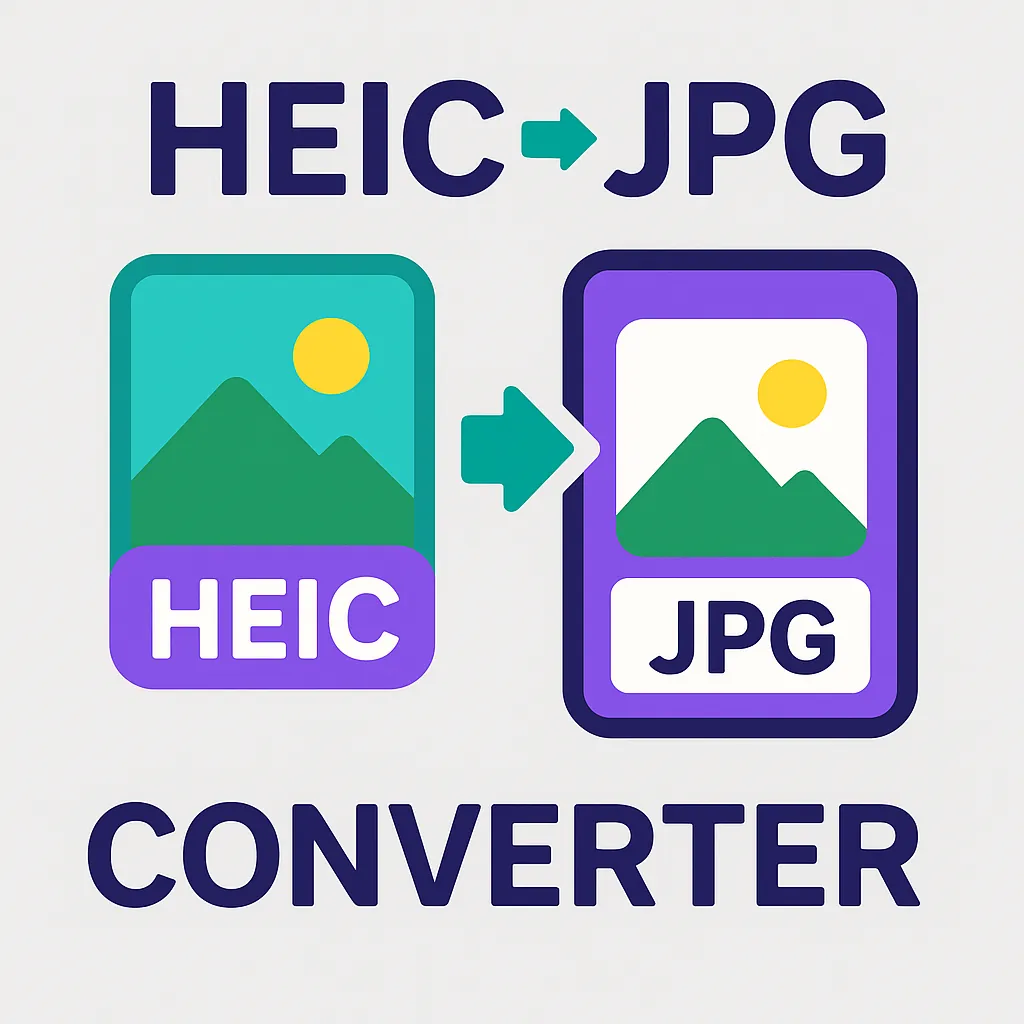
Convert HEIC photos from iPhone or Mac to JPG - free, fast, and watermark-free. Batch up to 20 files and download as a ZIP.
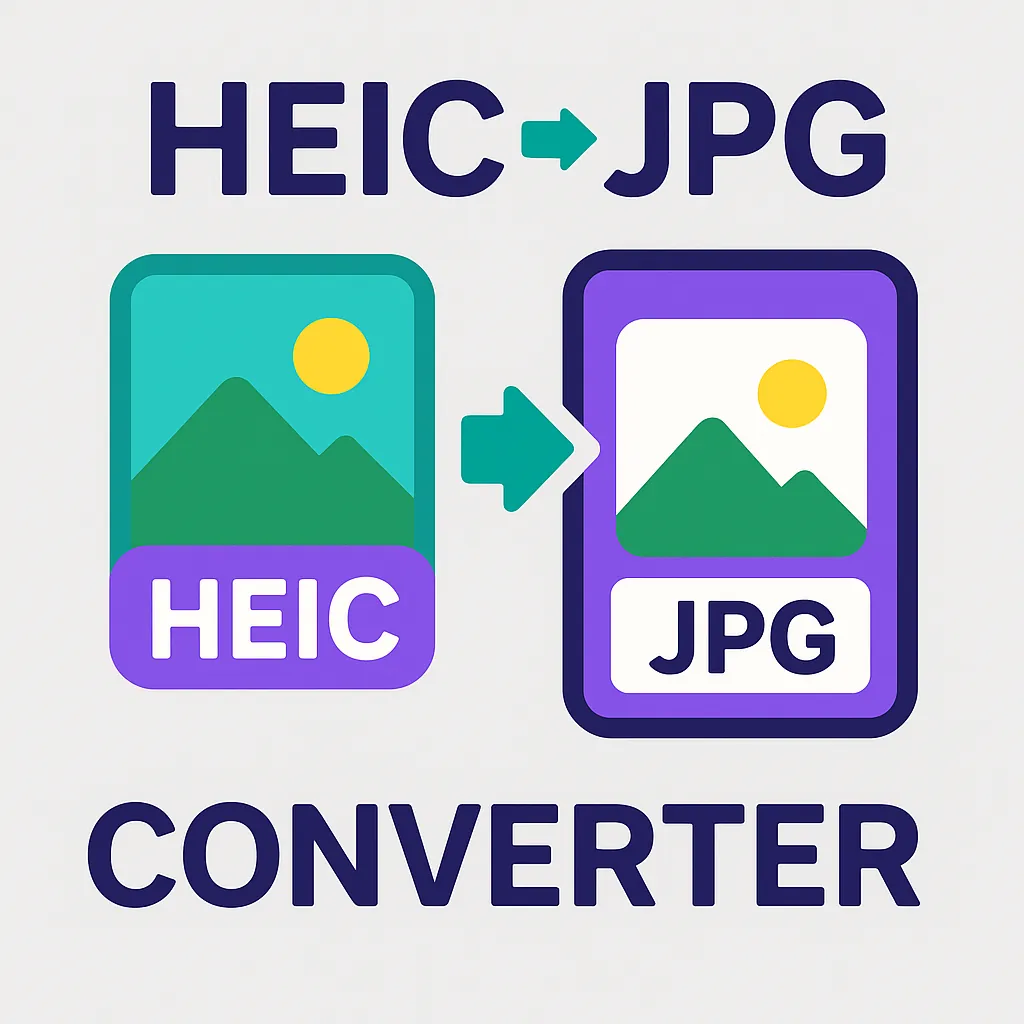
Drag & drop up to 20 HEIC or HEIF files from your iPhone, iPad, or Mac. Max 10MB per file.
Click 'Convert & Download ZIP' button. Your images will be automatically converted to universally-compatible JPG format.
Download the ZIP file containing all your converted JPG images. No watermarks, ready to use anywhere.
HEIC is great for saving space on iPhone, but not every app supports it. Convert to JPG for universal compatibility with editors, websites, and email.
HEIC (High Efficiency Image Coding), also known as HEIF (High Efficiency Image Format), is Apple's default photo format introduced in iOS 11 and macOS High Sierra. While HEIC offers up to 50% smaller file sizes compared to JPG without losing quality, its limited compatibility with Windows, Android, and many web platforms creates frustration for users trying to share or edit their photos.
Our free HEIC to JPG converter solves this problem instantly - no software installation required, works directly in your browser, and preserves your image quality during conversion.
Drag & drop up to 20 HEIC files
Click convert to get your JPGs in ZIP
Unzip and share watermark-free JPGs
Make iPhone photos easy to open and share
Submit images without format errors
Upload compatible product photos anywhere
| Feature | HEIC | JPG |
|---|---|---|
| File Size | Smaller (50% less) | Larger |
| Compatibility | Limited (Apple devices) | Universal |
| Windows Support | Requires codec | Native |
| Web Upload | Often rejected | Accepted everywhere |
| Social Media | Limited support | Full support |
| Email Attachments | May not preview | Always works |
No software to install - works on any device with a browser
Convert up to 20 HEIC files at once in seconds
Files auto-deleted after 24 hours, you can delete anytime
No watermarks, no sign-up required, no hidden fees
High-quality JPG output with optimized compression
All converted images bundled in a single ZIP file
HEIC (High Efficiency Image Container) is Apple's modern image format introduced with iOS 11 in 2017. Built on the HEVC (H.265) video codec, HEIC delivers superior compression efficiency, producing files up to 50% smaller than JPG while maintaining comparable visual quality. This efficiency helps iPhone and iPad users save significant storage space while capturing high-resolution photos.
However, HEIC's tight integration with the Apple ecosystem creates compatibility challenges. Most Windows applications, Android devices, web browsers, and older photo editing software cannot natively open HEIC files. Converting HEIC to JPG ensures universal compatibility across all platforms, devices, and applications while maintaining excellent image quality for viewing and sharing.
| Characteristic | HEIC Format | JPG Format |
|---|---|---|
| Compression | HEVC-based, ~50% smaller files | DCT-based, larger file sizes |
| Quality | Better quality at same file size | Good quality, generation loss |
| Compatibility | Apple devices (iOS 11+, macOS 10.13+) | Universal (all devices/platforms) |
| Transparency | Supports alpha channel | No transparency support |
| Sequences | Can store image bursts, Live Photos | Single image only |
| Editing | Stores non-destructive edits | Requires re-encoding on save |
| Web Use | Limited browser support | Supported by all browsers |
To capture photos directly in JPG format on iPhone: Open Settings → Camera → Formats and select "Most Compatible" instead of "High Efficiency." This setting saves all new photos as JPG but increases storage usage by approximately 50%.
Note: This change only affects new photos—existing HEIC images in your library require conversion using our tool.